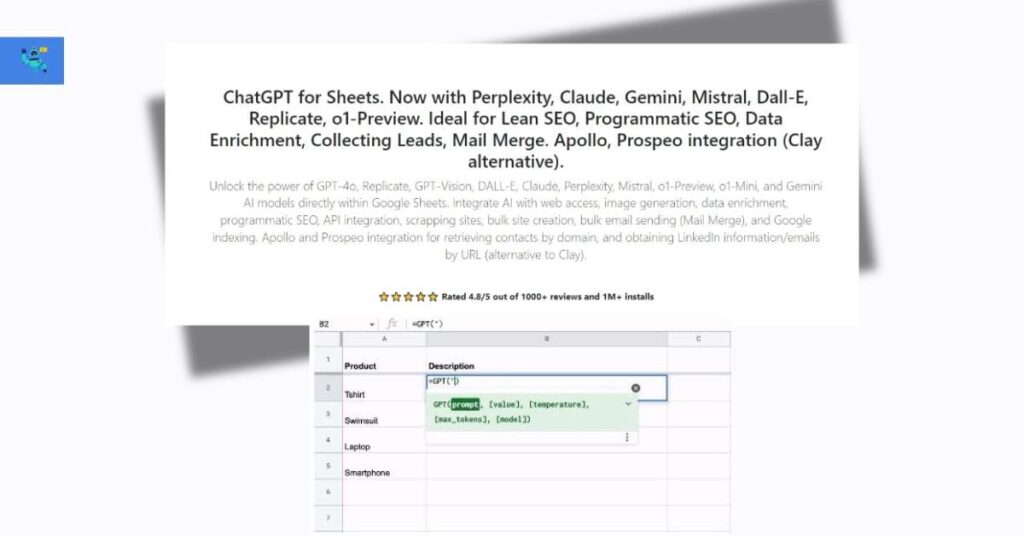Introduction: What Is GPT for Sheets?
Imagine having a smart assistant directly inside your Google Sheets. GPT for Sheets lifetime deal makes this possible. It is a tool that combines the power of AI from GPT with Google Sheets. This integration allows you to create AI-generated content, analyze data, and automate tasks—all from within a spreadsheet.
You don’t need to know coding to use GPT for Sheets. Its user-friendly interface ensures that anyone can benefit. Whether you are managing data or creating bulk content, this tool saves you time and effort. Let’s explore why this tool is valuable and what features it offers.
Key Features of GPT for Sheets
GPT for Sheets provides a range of powerful features that can simplify your work and enhance productivity. Below are detailed examples and scenarios to help you understand how these features work:
1. Create Bulk AI Content
Imagine you’re tasked with creating 100 unique product descriptions for an e-commerce website. With GPT for Sheets, you can write one prompt, such as “Describe the benefits of this product in an engaging way,” and the tool will generate all the descriptions in bulk. This saves hours of manual effort and ensures consistency across all content.
2. Automate Tasks
Repetitive tasks like categorizing data or formatting text can be tedious. For example, if you have a column of customer reviews and want to classify them as positive or negative, GPT for Sheets can automatically analyze the text and populate the adjacent column with the sentiment. Another scenario might involve using prompts to fill in data for missing values based on context provided in other cells.
3. Web Scraping
Suppose you need to track competitors’ pricing for specific products. GPT for Sheets enables you to pull real-time pricing data from e-commerce sites directly into your spreadsheet. Another use case could be extracting the latest SEO keyword rankings from search engine result pages (SERPs) to refine your digital marketing strategy.
4. Seamless Integration with OpenAI API
By connecting GPT for Sheets to your OpenAI API key, you unlock advanced AI capabilities. For instance, a financial analyst could use GPT-4 to summarize annual reports by uploading data into a spreadsheet and prompting the AI to highlight key points or trends. This integration ensures you always have access to cutting-edge AI models.
5. User-Friendly Interface
Even if you’re not tech-savvy, GPT for Sheets makes complex tasks easy. For example, an HR manager could use pre-built templates to draft job descriptions or analyze employee survey data without needing to learn coding. The intuitive design ensures that even first-time users can start benefiting immediately.
GPT for Sheets provides a range of features designed to enhance productivity and simplify workflows. Below are its main highlights:
Benefits of GPT for Sheets
This tool offers multiple benefits that directly translate into measurable outcomes for users:
- Saves Time: By automating repetitive tasks, GPT for Sheets helps users focus on critical activities. For instance, marketers can use it to instantly generate hundreds of product descriptions or social media captions, significantly reducing content creation time.
- Increases Productivity: The tool’s ability to analyze data quickly allows teams to gain actionable insights without manual effort. For example, businesses can summarize customer reviews to identify trends, enabling faster decision-making.
- Reduces Costs: GPT for Sheets combines multiple tools, such as content generators and data scrapers, into a single platform. This eliminates the need for separate subscriptions, saving money for individuals and teams.
- Enhances Collaboration: Teams working on shared Google Sheets can see real-time updates, ensuring everyone stays aligned. This is particularly useful for collaborative projects like budget planning or campaign tracking.
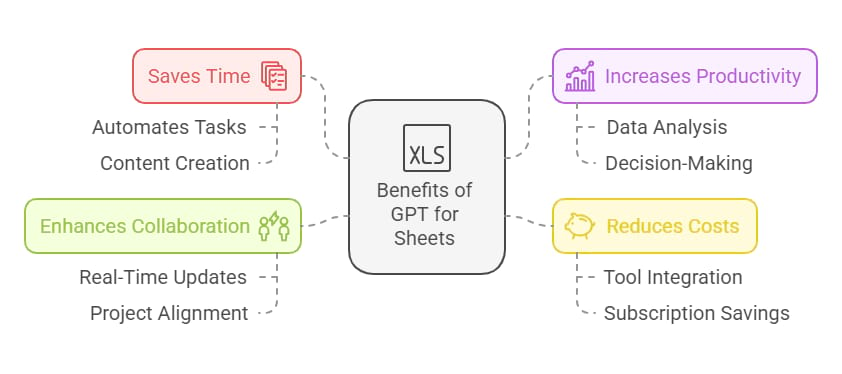
Use Cases with Examples
1. Content Marketing
GPT for Sheets transforms content marketing by streamlining bulk content creation and improving workflow efficiency. Let’s dive into a few detailed examples and potential use cases:
Example 1: Blog Content Creation
Imagine you’re a blogger tasked with publishing five articles per week. GPT for Sheets can help by generating outlines, headlines, and even introductory paragraphs. For instance, you could input, “Create a list of blog titles about sustainable travel,” and the tool will provide a curated list of engaging topics.
Example 2: Social Media Content
For social media managers, generating captions and post ideas can be tedious. Using GPT for Sheets, you can automate this process. A marketer could enter, “Write an Instagram caption promoting a summer sale,” and instantly receive creative suggestions tailored to their campaign.
Example 3: Product Descriptions
E-commerce stores often require hundreds of product descriptions. By entering prompts like, “Describe a high-quality leather wallet,” GPT for Sheets can generate detailed, persuasive descriptions, saving hours of manual work.
These examples highlight how GPT for Sheets can save time and enhance creativity in content marketing tasks. If you’re a marketer, you can use GPT for Sheets to:
- Write bulk product descriptions.
- Create blog ideas.
- Summarize reports. For instance, a content creator could input “Write a short description for a travel backpack,” and the tool would instantly generate it.
2. Data Analysis
Businesses can use this tool for analyzing sales data or summarizing customer feedback. For example, by inputting “Summarize reviews in column B,” the tool will generate concise summaries.
3. Web Scraping
E-commerce owners can extract competitor pricing or inventory data with ease. Imagine pulling a list of top-ranking products in your niche directly into a Google Sheet for comparison.
Pros and Cons of GPT for Sheets
Pros
- Easy to Use: No coding required, making it accessible for beginners. For instance, a freelance writer used GPT for Sheets to generate 50 article summaries in under an hour without prior technical knowledge.
- Versatile: Works for various tasks like content creation, data analysis, and web scraping. A digital marketer reported automating keyword research by scraping real-time SERP data, saving hours weekly.
- Cost-Effective: Eliminates the need for multiple subscriptions. A small business owner shared how consolidating tools into GPT for Sheets cut monthly software expenses by 40%.
- Real-Time Updates: Access live data. One e-commerce manager noted using the tool to track competitors’ pricing daily, keeping their store’s pricing competitive.
Cons
- API Dependency: Requires a stable OpenAI API for full functionality. A user mentioned occasional downtime when the API faced technical issues.
- Learning Curve: Beginners may need time to explore all features. A team leader said that while initial onboarding took a week, the long-term productivity boost made it worthwhile.
- Internet Required: Needs a good connection for live scraping and AI content. Some users in areas with unreliable internet expressed challenges during peak usage hours.
Lifetime Deal Plans and Features
GPT for Sheets offers three affordable lifetime deal plans, each packed with features to suit different needs. Here is a detailed breakdown:
Plan 1: $69 (One-Time Payment)
- Who It’s For: Ideal for individuals and freelancers who need a single-user license.
- Key Features:
- Create unlimited AI-generated content directly in Google Sheets.
- Web scraping capabilities for real-time data extraction.
- Integration with OpenAI API for unlimited usage of GPT-4 and other models.
- Value Proposition: This plan is cost-effective for solo users who want to streamline workflows without recurring fees.
Plan 2: $138 (One-Time Payment)
- Who It’s For: Perfect for small teams or agencies with up to 5 users.
- Key Features:
- Includes all features from Plan 1.
- Provides licenses for five users, enabling team collaboration on projects.
- Supports seamless real-time updates and shared access.
- Value Proposition: Compared to purchasing individual licenses, this plan offers significant savings for teams.
Plan 3: $207 (One-Time Payment)
- Who It’s For: Best for medium-sized teams or businesses requiring advanced AI capabilities and scalability.
- Key Features:
- Includes all features from Plans 1 and 2.
- Offers licenses for up to 15 users.
- Access to advanced AI models like GPT-4 Turbo, GPT Vision, and integration with over 100 AI models through OpenRouter.
- Value Proposition: This plan provides exceptional value for organizations that rely heavily on AI-powered workflows and require robust features.
Comparative Analysis
- Individual Users: Plan 1 is a low-cost solution for freelancers or individuals managing solo projects.
- Small Teams: Plan 2 enables team collaboration without the need for multiple single-user purchases.
- Business Needs: Plan 3 stands out for its scalability, advanced AI capabilities, and multi-user functionality, making it ideal for growing teams.
Additional Benefits
- Lifetime Access: All plans include lifetime access with no recurring fees, ensuring long-term cost savings.
- Risk-Free Trial: A 60-day money-back guarantee lets you test the tool and decide if it’s the right fit for your needs.
By offering flexible plans tailored to diverse users, GPT for Sheets ensures everyone can enjoy the benefits of AI in their workflows.
GPT for Sheets is available as a one-time payment with no recurring fees. This makes it an affordable option for both individuals and teams. Here are the details:
Alternatives to GPT for Sheets
While GPT for Sheets is a powerful tool, it’s important to consider other options. Here are some alternatives:
1. SheetMagic
SheetMagic is similar to GPT for Sheets. It integrates ChatGPT with Google Sheets and allows you to:
- Generate bulk content.
- Automate workflows.
- Perform web scraping with ease.
Pros:
- User-friendly.
- Supports various AI models.
- Real-time updates for collaborative work.
Cons:
- Limited functionality compared to GPT for Sheets.
- Requires OpenAI API key.
2. SheetGPT
This tool connects Google Sheets with AI for content creation and data management. It’s great for automating repetitive tasks.
Pros:
- Affordable plans.
- Easy setup for beginners.
Cons:
- Not as versatile as GPT for Sheets.
- Limited customization options.
3. ExcelAI
For Excel users, ExcelAI is an excellent choice. It provides similar AI-powered features for Microsoft Excel.
Pros:
- Designed for Excel users.
- Offers advanced data analysis tools.
Cons:
- Not compatible with Google Sheets.
- Requires Excel subscription.
Why Choose GPT for Sheets?
GPT for Sheets stands out because of its comprehensive features and affordability. It combines advanced AI models with user-friendly design, making it ideal for both individuals and businesses. The lifetime deal ensures long-term savings, while its wide range of functions makes it a versatile tool for any task.
Overview of gpt for sheets lifetime deal
Step 1 Install Add-On
- Go to Workspace Marketplace and click on the Install button.
Step 2 Open Google Sheets
- Please open a Google Sheets where you want to use the add-on.
Step 3 Launch the Add-On
- Click on the Extensions button, choose GPT for Docs Sheets, and click Launch.
Step 4 Ready to use
- You have now opened the sidebar for add-on functionality.
Leverage GPT, Gemini, Mistral, Claude for Google Sheets to streamline content creation and product description writing directly within Google Sheets.
Seamlessly generate engaging copy and captivating product narratives with the power of AI at your fingertips.
Supported Functions:
API() – GET, POST content from Sheets to your site/service
GPT-3, GPT-4, GPT VISIONS (image ,creation, recognition)
=GOOGLE_SEARCH(query)
=GPT(prompt, [value])
=CLAUDE(prompt)
=GEMINI(prompt)
=MISTRAL(prompt)
=GPT_IMAGE(url, prompt)
=GPT_TAG(text, [tags])
=GPT_EXTRACT(text, to_extract)
=GPT_TRANSLATE(text, target, [source])
=GPT_SUMMARIZE(text, [format])
=GPT_FORMAT(text, source, target)
=GPT_CLASSIFY(text, categories)
=GPT_FILL(examples, inputs)
=GPT_LIST(prompt, [value])
=GPT_HLIST(prompt, [value])
=GPT_SPLIT(text, split_by)
=GPT_HSPLIT(text, split_by)
=GPT_APPLY(text, [task])
=GPT_TABLE(prompt, headers)
WEB SCRAPPING:
=WEB_URL(“https://docgpt.ai”)
=WEB_TITLE(“https://docgpt.ai”)
=WEB_DESCRIPTION(“example”)
=WEB_H1(“example”)
=WEB_H2(“example”)
=WEB_HEADINGS(“example”)
Break down language barriers and expand your global reach by translating text into over 90+ languages instantly.
With GPT, Gemini, Mistral, Claude, and Perplexity for Google Sheets’s translation capabilities, ensure your content resonates with audiences worldwide.
Conclusion
GPT for Sheets is a game-changing tool that simplifies tasks in Google Sheets. From creating bulk content to automating data analysis and web scraping, it offers a wide range of features to boost productivity. Its user-friendly interface makes it suitable for both beginners and professionals. The lifetime deal ensures cost savings, and the integration with OpenAI API unlocks unlimited possibilities.
If you want to streamline your workflows and save time, GPT for Sheets is a valuable investment. With its affordability and robust features, it’s a tool worth considering for individuals and businesses alike.
FAQs
1. What is GPT for Sheets?
GPT for Sheets is a tool that integrates AI from GPT with Google Sheets, allowing users to create AI-generated content, analyze data, and automate tasks within their spreadsheets.
2. Do I need coding skills to use GPT for Sheets?
No, GPT for Sheets is designed to be user-friendly and requires no coding skills.
3. What are the pricing plans for GPT for Sheets?
There are three lifetime plans:
- Plan 1: $69 for 1 user license.
- Plan 2: $138 for 5 user licenses.
- Plan 3: $207 for 15 user licenses with advanced features.
4. Can I use GPT for Sheets without an OpenAI API key?
You need an OpenAI API key to unlock the full potential of GPT for Sheets. The API key allows you to access advanced AI models.
5. Is there a money-back guarantee?
Yes, GPT for Sheets offers a 60-day money-back guarantee, ensuring a risk-free trial.
Enhance your productivity today with GPT for Sheets and experience the power of AI directly in Google Sheets!