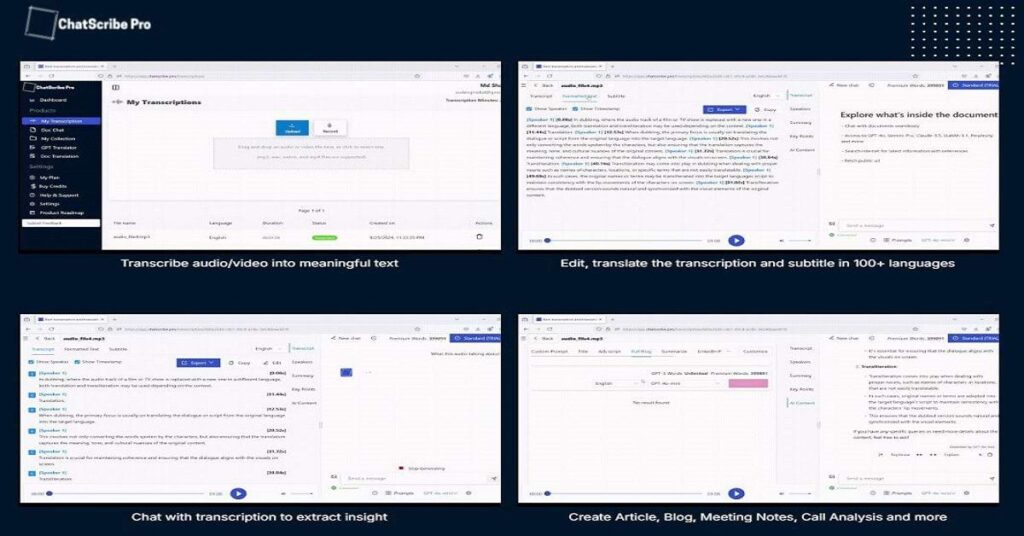Introduction
Transcription is essential in many industries, from journalism and podcasting to education and business. However, it can be slow, tiring, and prone to errors when done manually.
ChatScribe Pro changes the game by offering a fast and accurate way to convert audio into text using advanced AI technology. This tool not only saves time but also simplifies the transcription process, making it ideal for professionals, students, and anyone who deals with spoken content.
In this article, we’ll explore everything you need to know about the ChatScribe Pro Lifetime Deal, including its features, pricing, use cases, and why it stands out among transcription tools.
What is ChatScribe Pro?
ChatScribe Pro is a smart transcription tool powered by artificial intelligence. It listens to audio recordings and converts them into text with remarkable accuracy.
The tool supports multiple file formats and languages, and its user-friendly interface makes it accessible for beginners and professionals alike.
How ChatScribe Pro Works
Using ChatScribe Pro is straightforward:
- Upload an Audio File: Choose an audio or video file in formats like MP3, WAV, or M4A.
- Select a Language: The tool supports multiple languages, allowing you to transcribe content in your preferred tongue.
- Start Transcription: The AI analyzes the audio and generates a text transcript within minutes.
- Edit and Export: Once the transcription is ready, you can edit it within the platform and export it as a Word, PDF, or plain text file.
Key Features of ChatScribe Pro
ChatScribe Pro is packed with features designed to make transcription fast, accurate, and convenient. Let’s break down its capabilities:
1. Automated Transcriptions
The core feature of ChatScribe Pro is its ability to automatically transcribe audio into text. It uses advanced speech recognition algorithms to understand various accents, dialects, and tones.
Example:
A journalist records a 45-minute interview. Manually transcribing it would take hours. With ChatScribe Pro, the full transcript is ready in just a few minutes.
2. Multi-Language Support
ChatScribe Pro is versatile, offering support for multiple languages. Whether you’re transcribing English, Spanish, French, or German, the tool delivers high accuracy.
Example:
A multinational company uses ChatScribe Pro to transcribe training materials in different languages for its global teams.
3. Speaker Identification
The platform can identify and differentiate between speakers in a conversation. This feature is particularly useful for meetings, interviews, or panel discussions.
Example:
A project manager records a Zoom meeting and gets a detailed transcript showing which team member said what, making follow-ups easier.
4. Wide File Compatibility
ChatScribe Pro supports various audio and video formats, including:
- MP3 (most common for podcasts and music).
- WAV (high-quality audio).
- M4A (used in voice recordings from mobile devices).
This flexibility ensures you can work with files from any device or recording platform.
5. Editable Transcripts
Once a transcript is generated, you can edit it directly within the ChatScribe Pro platform. Highlight errors, add notes, or adjust formatting before exporting.
Export Options:
- Microsoft Word for further editing.
- PDF for sharing and documentation.
- Plain text for quick storage or integration with other tools.
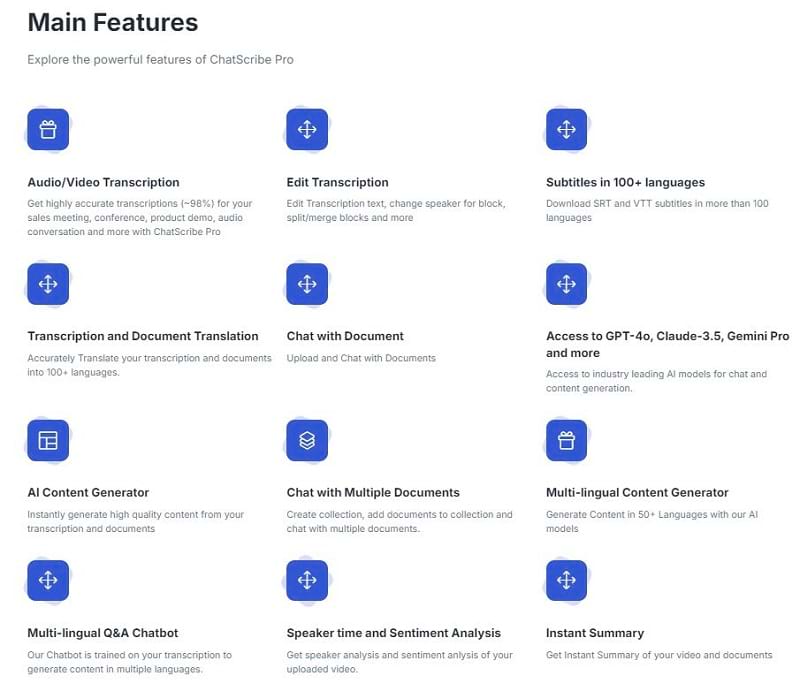
Why Choose ChatScribe Pro?
Here’s why ChatScribe Pro stands out as an essential transcription tool:
1. Saves Time
Manual transcription takes hours, especially for long recordings. ChatScribe Pro automates the process, delivering transcripts in minutes.
Example:
A podcaster with a 60-minute episode receives the transcript before lunch, ready for publishing as a blog or SEO content.
2. Accurate Results
Accuracy is crucial in transcription. ChatScribe Pro minimizes errors, even in challenging audio with background noise or multiple speakers.
Example:
A student uses ChatScribe Pro to transcribe a lecture recorded in a noisy hall. The AI still identifies key points accurately.
3. Cost-Effective
Many transcription services charge per minute of audio, which can become expensive. With ChatScribe Pro’s lifetime deal, you pay once and enjoy unlimited access without worrying about recurring fees.
Plans & Pricing
The ChatScribe Pro Lifetime Deal offers three plans, catering to different user needs:
| Plan | Price (One-Time) | Monthly Transcription Hours | Key Features |
| Basic Plan | $49 | 5 hours | Multi-language support |
| Pro Plan | $99 | 15 hours | Speaker identification |
| Ultimate Plan | $149 | 30 hours | Advanced export options |
Features Included in All Plans
- Lifetime updates.
- Access to the transcription editor.
- Multiple export formats (Word, PDF, plain text).
Use Cases
ChatScribe Pro is versatile and can be used in many scenarios. Here’s how it helps various professionals:
1. Students and Educators
Students can record lectures and transcribe them into study notes, while educators can use transcripts to create teaching materials.
Example:
A history student records a two-hour lecture. ChatScribe Pro generates a clean transcript, making exam preparation easier.
2. Journalists
Journalists rely on accurate transcriptions for interviews and speeches. ChatScribe Pro simplifies this task.
Example:
A journalist covering a press conference uploads an audio recording. In minutes, they have a full transcript to craft their story.
3. Businesses
For businesses, ChatScribe Pro streamlines meeting documentation and training material creation.
Example:
A company records a team meeting and uses ChatScribe Pro to create a transcript. This ensures employees who missed the session stay updated.
4. Podcasters
Podcasters can use transcripts to make their content searchable and more accessible.
Example:
A podcaster uploads an episode. The transcript is used as a blog post to improve SEO rankings and attract more listeners.
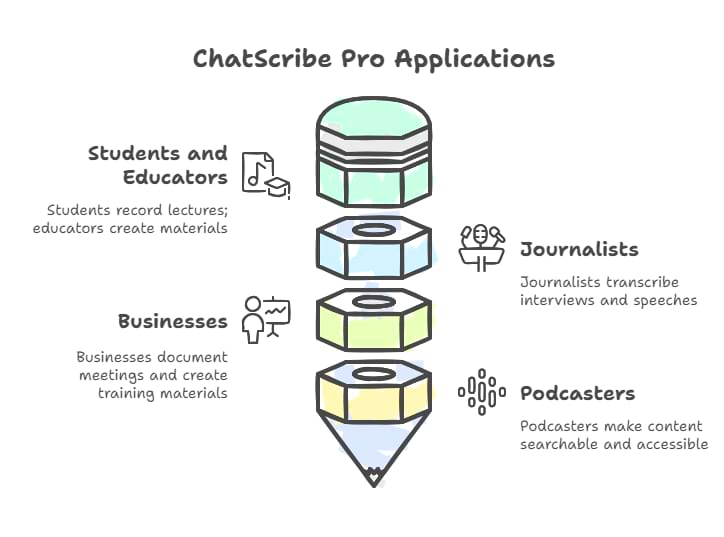
Detailed Breakdown of ChatScribe Pro Features
ChatScribe Pro is designed to save time and simplify transcription tasks. Its features are built to handle diverse audio content, ensuring quality and accuracy. Here’s a deeper look at the core capabilities of this AI-driven tool:
1. Automated Transcriptions
The heart of ChatScribe Pro lies in its automated transcription process. By leveraging advanced AI, the tool transcribes spoken words into text with minimal errors.
How It Works:
- AI algorithms identify speech patterns.
- It processes accents, tones, and context to provide a clean, readable transcript.
- Background noise reduction ensures clarity, even in less-than-ideal recording conditions.
Example Use Case:
A legal professional records a 90-minute deposition. ChatScribe Pro generates the full transcript, including timestamps, in under 10 minutes. The professional can then focus on reviewing instead of typing.
2. Multi-Language Support
Language barriers can be a challenge, but ChatScribe Pro offers support for a wide range of languages, including English, Spanish, German, and French. This makes it a global tool suitable for diverse audiences.
Real-Life Benefits:
- Transcribe webinars or podcasts into multiple languages for wider reach.
- Enhance accessibility for international audiences.
- Provide localized content without hiring a translator.
Example Use Case:
A YouTube creator uploads a video in English but wants to engage a Spanish-speaking audience. They use ChatScribe Pro to transcribe and translate the video, doubling their viewer base.
3. Speaker Identification
ChatScribe Pro’s speaker recognition feature separates conversations by identifying individual voices. This feature is especially helpful for group discussions, interviews, or panel sessions.
How It Helps:
- Clearly labels speakers (e.g., “Speaker 1,” “Speaker 2”).
- Makes it easier to follow and analyze conversations.
- Reduces editing time for transcripts.
Example Use Case:
An HR manager records a roundtable discussion. The transcript identifies who spoke and ensures accurate attribution for meeting minutes.
4. Editable Transcription Interface
The in-platform editor allows users to refine transcripts easily. Highlighted errors, timestamps, and editable text make revisions straightforward.
Key Features:
- Highlight sections for review.
- Add or delete text to clarify points.
- Adjust formatting for professional reports.
Example Use Case:
A university professor transcribes a lecture and edits it to remove filler words, creating a polished study guide for students.
5. Export Options
After transcription and editing, users can export their work in multiple formats to suit their needs:
| Format | Best Use Case |
| Word | Editable documents for further processing. |
| Professional reports or official documentation. | |
| Plain Text | Quick sharing or integration with other tools. |
Pros and Cons of ChatScribe Pro
Every tool has strengths and weaknesses. Here’s an honest evaluation of ChatScribe Pro to help you decide if it’s the right fit for you.
Pros
1. High Accuracy
ChatScribe Pro delivers precise transcriptions, even for fast speakers or complex terminology.
Example: A medical conference with technical terms is transcribed accurately for documentation purposes.
2. Saves Time
Automating the transcription process reduces hours of manual work.
Example: A 60-minute podcast is fully transcribed in under 10 minutes, freeing up time for editing or marketing.
3. Cost-Effective
The lifetime deal eliminates recurring subscription fees. Once purchased, all features are yours to use without extra costs.
Example: Frequent users, such as journalists, save hundreds of dollars annually compared to pay-per-minute transcription services.
4. Versatile Applications
From academic research to business meetings, ChatScribe Pro adapts to various industries and needs.
Cons
1. Limited Transcription Hours Per Month
Plans have monthly transcription limits, which may not be sufficient for users with heavy needs.
Solution: Opt for the Ultimate Plan for higher limits.
2. Dependence on Audio Quality
Poorly recorded audio can affect transcription accuracy.
Solution: Use high-quality microphones and noise-free environments for better results.
3. Requires Internet Connection
ChatScribe Pro is a cloud-based tool, so it requires an active internet connection to function.
Alternatives to ChatScribe Pro
While ChatScribe Pro offers exceptional value, it’s essential to explore how it compares to other transcription tools on the market.
| Tool | Key Features | Pricing | Best For |
| Otter.ai | Real-time transcription, team collaboration | Free & Paid Plans ($16/mo) | Teams needing shared workspaces |
| Rev | Human transcription for 99% accuracy | $1.50/min | Highly accurate transcripts |
| Descript | Transcription with audio editing | $15-$24/mo | Content creators combining text and audio |
| ChatScribe Pro | AI transcription, lifetime deal | $49-$149 (one-time fee) | Cost-conscious professionals |
Why ChatScribe Pro Stands Out
- Lifetime Access: No recurring fees, unlike Otter.ai or Descript.
- Affordability: At $49-$149, it’s much cheaper in the long run compared to pay-per-minute services like Rev.
- User-Friendly: Minimal learning curve compared to more complex tools.
Use Cases: Real-Life Applications
Let’s dive deeper into how ChatScribe Pro works for different professionals:
1. Businesses and Teams
Scenario:
A company wants to transcribe weekly meetings to ensure all team members stay updated.
Solution:
ChatScribe Pro generates detailed transcripts with speaker labels, making it easy to assign tasks and track decisions.
2. Educators and Researchers
Scenario:
A PhD student conducting interviews for a thesis needs fast and accurate transcripts.
Solution:
ChatScribe Pro automates the process, allowing the student to focus on analyzing data rather than typing.
3. Creators and Influencers
Scenario:
A podcaster wants to improve SEO by adding episode transcripts to their website.
Solution:
The podcaster uses ChatScribe Pro to transcribe episodes quickly, boosting website traffic and search rankings.
ChatScribe Pro Pricing Plans and Features
The ChatScribe Pro Lifetime Deal is designed to suit different user needs and budgets. It provides flexibility and value through its tiered pricing structure. Here’s a closer look at the available plans and what they include.
Pricing Plans
| Plan | Price (One-Time) | Monthly Transcription Hours | Notable Features |
| Basic Plan | $49 | 5 hours | Multi-language support, Export options (Word, PDF) |
| Pro Plan | $99 | 15 hours | Includes Speaker Identification |
| Ultimate Plan | $149 | 30 hours | Advanced export options, priority support |
Each plan comes with lifetime access to the platform, meaning you pay once and never worry about monthly subscriptions.
What’s Included in All Plans?
No matter which plan you choose, ChatScribe Pro provides these standard features:
- Accurate AI transcription for diverse content types.
- Support for multiple languages.
- Editable transcription interface for fine-tuning.
- Export options in Word, PDF, and plain text formats.
- Lifetime updates, ensuring access to the latest features.
Who Should Choose Each Plan?
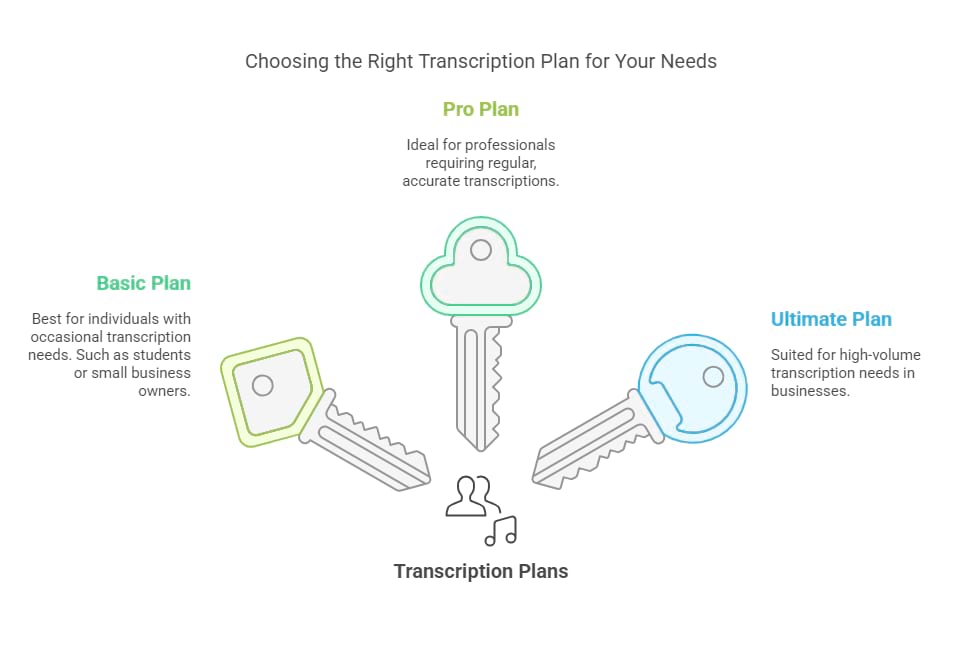
1. Basic Plan
Best for individuals with occasional transcription needs, such as students or small business owners.
Use Case Example:
A student transcribes 4-5 recorded lectures monthly for personal study.
2. Pro Plan
Ideal for professionals such as journalists, educators, or marketers who handle regular transcriptions.
Use Case Example:
A journalist transcribes 3-4 interviews per week for reporting purposes, requiring accurate speaker identification.
3. Ultimate Plan
Suited for businesses, podcasters, or researchers with high transcription volumes.
Use Case Example:
A podcasting agency uploads multiple 60-minute episodes every month, using the 30-hour limit for detailed transcription needs.
Advanced Features of ChatScribe Pro
Beyond the basic functionality, ChatScribe Pro offers several advanced features that enhance its utility.
1. Timestamps for Accuracy
Timestamps are automatically added to transcripts, marking the time each statement is made in the recording.
How It Helps:
- Makes it easy to locate specific sections in the audio.
- Useful for editing, reviewing, or publishing content.
Example Use Case:
A marketing team uses timestamps to extract key quotes from a webinar for social media posts.
2. Cloud-Based Convenience
As a cloud-based platform, ChatScribe Pro lets users access transcriptions from any device with an internet connection.
Benefits:
- No installation required.
- Files are securely stored and accessible anywhere.
Example Use Case:
A traveling researcher uploads audio files from their phone and reviews transcripts later on their laptop.
3. Audio File Length Flexibility
ChatScribe Pro supports files of varying lengths, from short voice memos to long conference recordings.
Example Use Case:
A lawyer transcribes a 2-hour court proceeding, ensuring accurate documentation of discussions.
ChatScribe Pro vs. Competitors
To make an informed decision, it’s helpful to compare ChatScribe Pro with other transcription tools available in the market.
| Feature | ChatScribe Pro | Otter.ai | Rev | Descript |
| Pricing | $49-$149 (Lifetime Deal) | $16+/mo | $1.50/min | $15-$24/mo |
| Speaker Identification | Included in Pro Plan | Included | Not Available | Included |
| Export Formats | Word, PDF, Plain Text | Word, PDF | Word, Text | Word, Text, Audio |
| Accuracy | High | Moderate | Very High (Human) | Moderate to High |
| Best For | Cost-conscious users | Teams or light use | Critical accuracy needs | Content creators |
Why Choose ChatScribe Pro?
- Affordable Lifetime Pricing: No recurring fees make it cost-effective.
- Versatile Applications: Suitable for various industries, including education, journalism, and business.
- Simple Interface: Designed for users of all skill levels.
Use Cases: Real-World Examples
To truly understand the value of ChatScribe Pro, let’s explore specific use cases in detail.
1. Academic Transcriptions
Students and educators often need accurate lecture or interview transcripts. ChatScribe Pro simplifies this process.
Example:
A sociology student records interviews for a thesis project. Instead of spending days transcribing hours of audio, they upload files to ChatScribe Pro and get transcripts in minutes.
2. Corporate Meetings
Businesses rely on transcripts for documentation, decision-making, and follow-ups.
Example:
A project manager records weekly team meetings. With ChatScribe Pro, they generate detailed transcripts, ensuring team members stay aligned on goals and tasks.
3. Podcast Content Creation
Podcasters benefit from transcripts by making episodes more accessible and improving SEO.
Example:
A podcaster uploads their weekly episodes and uses transcripts to create blog posts, social media captions, and episode summaries.
4. Legal and Medical Professionals
Transcripts are vital for legal and medical documentation, ensuring accuracy and compliance.
Example:
A lawyer transcribes court depositions with speaker labels, saving time during case preparation.
Benefits of the Lifetime Deal
The ChatScribe Pro Lifetime Deal offers unparalleled value compared to subscription-based alternatives. Here’s why it’s a smart choice:
1. Pay Once, Use Forever
No recurring costs mean significant savings over time, especially for frequent users.
2. Lifetime Updates
Access new features and improvements without additional charges.
3. Unlimited Flexibility
Use it for personal projects, professional work, or collaborative tasks.
Conclusion
Transcribing audio to text has never been easier, faster, or more affordable than with ChatScribe Pro. This AI-powered tool is a game-changer for students, professionals, and businesses looking to save time and enhance productivity.
The lifetime deal offers exceptional value, eliminating recurring subscription costs while providing ongoing updates. With its diverse feature set—including multi-language support, speaker identification, and an intuitive editor—ChatScribe Pro stands out as a reliable solution for transcription needs.
Whether you’re a journalist needing quick interview transcripts, a podcaster aiming to boost SEO with episode transcriptions, or a business documenting meetings, ChatScribe Pro has you covered.
FAQs
Here are answers to some of the most frequently asked questions about ChatScribe Pro:
1. What is ChatScribe Pro?
ChatScribe Pro is an AI-powered transcription tool that converts audio recordings into text quickly and accurately. It supports multiple languages, speaker identification, and file export options.
2. How does the lifetime deal work?
The lifetime deal is a one-time payment that grants you access to the platform and its features forever. You’ll also receive free updates, ensuring you benefit from the latest improvements.
3. Who is ChatScribe Pro best suited for?
ChatScribe Pro is ideal for:
- Students transcribing lectures or interviews.
- Journalists needing accurate and quick transcripts.
- Businesses recording meetings and training sessions.
- Podcasters looking to create written content from audio.
4. How accurate is ChatScribe Pro?
ChatScribe Pro delivers high accuracy, especially with clear audio recordings. For noisy environments or specialized terminology, minor edits may be required.
5. What file formats does ChatScribe Pro support?
The platform supports popular audio formats such as MP3, WAV, and M4A, making it compatible with recordings from various devices.
6. Can I edit transcripts after they’re generated?
Yes, ChatScribe Pro provides an easy-to-use editing interface where you can review and refine your transcripts before exporting them.
7. Is there a limit to how much I can transcribe?
Each plan includes a monthly transcription hour limit:
- Basic Plan: 5 hours/month.
- Pro Plan: 15 hours/month.
- Ultimate Plan: 30 hours/month.
If you require more, opt for a higher-tier plan.
8. What are the export options?
You can export transcripts in Word, PDF, or plain text formats, allowing flexibility for editing, sharing, or documentation.
9. How does ChatScribe Pro compare to competitors?
Unlike subscription-based services like Otter.ai or Rev, ChatScribe Pro offers a one-time payment for lifetime access. It combines affordability with high-quality transcription features, making it a great choice for cost-conscious users.
10. Does ChatScribe Pro require an internet connection?
Yes, as a cloud-based platform, ChatScribe Pro requires an internet connection to process and store your transcriptions.
Final Recommendation
If you’re tired of manual transcription or paying recurring fees for subscription-based services, ChatScribe Pro is a must-have tool. Its lifetime deal ensures affordability without compromising on quality or features.Don’t miss this opportunity to simplify your transcription needs and save hours of work. Check out the ChatScribe Pro Lifetime Deal today and transform the way you work with audio content!