Introduction
If you own a blog or a website, you know the importance of giving credit to authors. A simple way to do this is by using an author box plugin for WordPress. It helps readers connect with your writers and makes your website look professional.
One of the best tools for this purpose is WP Simple Author Box. This plugin lets you add customizable author boxes to your posts and pages. It’s easy to use, and now there’s a lifetime deal available, making it a great investment.In this blog post, we’ll explore everything about the WP Simple Author Box Lifetime Deal, its key features, pricing, pros and cons, and how it compares to alternatives. Let’s dive in.
What is WP Simple Author Box?
WP Simple Author Box is a WordPress plugin that allows users to create a fully customizable author box for their blog posts. This feature is essential for anyone managing a multi-author website or publishing guest posts.
A well-designed author box enhances credibility by displaying the author’s name, bio, profile picture, website, and social media links at the end of each article. This also helps in improving reader engagement and building trust within your audience.
Why You Need WP Simple Author Box
- Professional Author Display – Helps improve the credibility of your content by showing author details.
- Supports Multiple Authors – Perfect for collaborative blogs or websites with multiple contributors.
- Social Media Integration – Boosts engagement by allowing authors to link their profiles.
- SEO Benefits – Adds structured data that helps search engines recognize author details.
- White-Label Branding – Agencies can remove WP Simple Author Box branding and customize it as their own.
Guest Author Support – Add guest author details without creating separate WordPress accounts.
Features of WP Simple Author Box
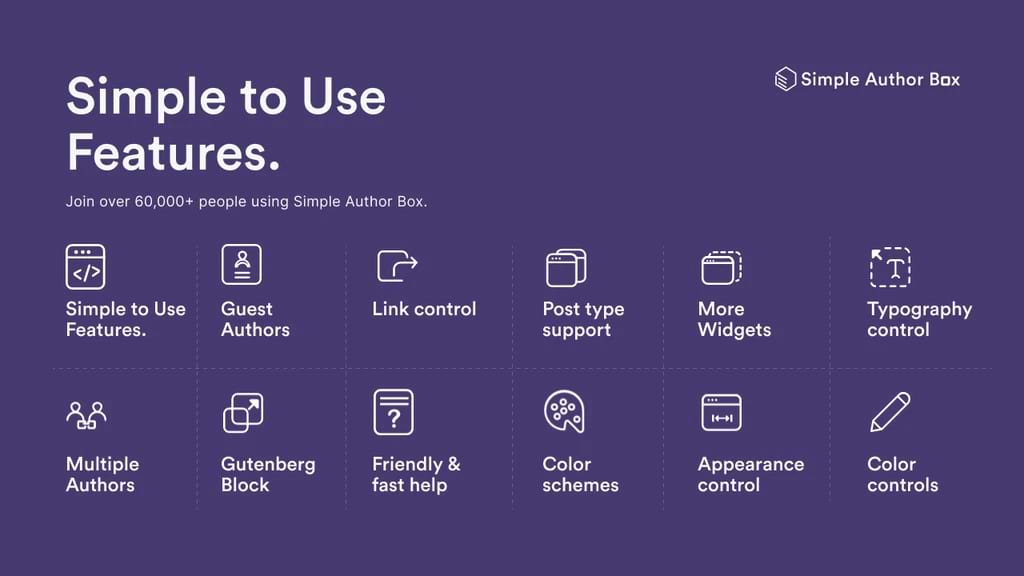
The WP Simple Author Box plugin comes packed with various features that make it easy to manage author details on your WordPress site.
1. Customizable Author Box
You can design your author box exactly the way you want. With over 50 design options, you can match the author box’s color scheme, typography, and layout to your website’s branding.
- Change fonts, sizes, colors, and more.
- Choose from pre-made templates or create your own.
- Add custom CSS for further design flexibility.
2. Multiple Author Support
This feature is ideal for websites with multiple contributors. Instead of showing only one author, you can credit multiple authors on a single post.
Example: If two writers collaborated on an article, both names will be displayed in the author box.
3. Guest Author Profiles
Guest blogging is a great way to bring fresh perspectives to your site. WP Simple Author Box lets you add guest authors without needing to create new WordPress accounts.
Example: If an industry expert contributes an article, you can showcase their name, bio, and photo without granting them admin access.
4. Social Media Integration
Each author can link their social media profiles directly in the author box. This encourages readers to connect with the authors on platforms like:
- YouTube
5. Fully Responsive Design
The plugin ensures that author boxes look great on all devices, including desktops, tablets, and mobile phones. This provides a seamless experience for readers, regardless of how they access your site.
6. White-Label Branding
If you run an agency or manage client websites, the white-label feature allows you to remove WP Simple Author Box branding and replace it with your own. This is perfect for maintaining a professional appearance on client sites.
7. GDPR Compliance
WP Simple Author Box follows strict data privacy regulations and ensures GDPR compliance. This means your author boxes are safe to use, even for websites serving European audiences.
8. Centralized Dashboard
You can manage all author boxes and licenses from a single dashboard, making it easier to control multiple sites from one place.
Detailed Breakdown of Features
| Feature | Description | Benefit |
| Customizable Design | Adjust colors and fonts | Match your brand |
| Multi-Author Support | Show details for multiple writers | Professional look |
| Guest Author Support | Add guest details without accounts | Save time |
| Social Media Links | Clickable icons for social profiles | Boost engagement |
| Mobile-Friendly | Works on all devices | Better user experience |
| RTL and Translation Ready | Supports different languages | Suitable for global audiences |
| Shortcode Support | Add author boxes anywhere | Flexible placement |
How WP Simple Author Box Benefits Bloggers
Each feature of WP Simple Author Box provides a significant advantage to website owners. Let’s explore how this plugin improves content management and user engagement.
1. Enhancing Author Recognition
A detailed author box ensures that each contributor gets proper credit for their work. This improves author visibility and builds trust with readers.
Example: A personal finance blog with multiple writers can ensure that each contributor’s name and profile are displayed prominently.
2. Boosting Social Media Engagement
When authors link their social media profiles, it encourages readers to follow and interact with them. This results in increased social engagement and website traffic.
Example: A marketing expert who writes guest posts can link their LinkedIn profile, attracting new connections and potential clients.
3. Improving User Experience
Since the author box is fully responsive, it provides a seamless viewing experience across different screen sizes. This ensures that readers can access author information easily, whether on a laptop or mobile phone.
Example: A travel blog with high mobile traffic benefits from responsive author boxes that look good on smartphones.
4. Strengthening Brand Identity
The white-label feature allows agencies to customize the plugin, maintaining their own branding instead of WP Simple Author Box’s branding.
Example: A web design agency can install this plugin on client sites and brand it as their own tool.
5. Supports Guest Authors
Easily display guest author information without creating new accounts. This is perfect for blogs that accept guest posts.
Real-World Use Cases for WP Simple Author Box
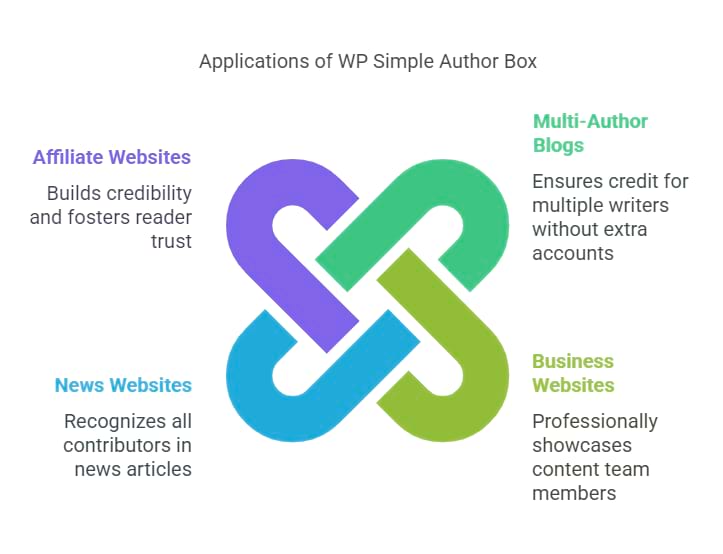
1. Multi-Author Blogs
For blogs with multiple contributors, WP Simple Author Box ensures each writer gets proper credit without additional user accounts.
2. Business and Corporate Websites
Companies using blogs for marketing can showcase their content team members professionally.
3. News and Journalism Websites
News articles often involve multiple contributors. WP Simple Author Box makes it easy to list all authors and give them proper recognition.
4. Affiliate and Niche Websites
For sites monetized through affiliate marketing, an author box builds credibility and fosters reader trust.
WP Simple Author Box Lifetime Deal Overview
Unlike subscription-based plugins, the WP Simple Author Box Lifetime Deal offers a one-time payment for unlimited access. This means no recurring fees and lifetime updates.
Pricing & Features Breakdown
| Feature | Free Version | Lifetime Deal |
|---|---|---|
| Basic Author Box | ✅ | ✅ |
| Social Media Links | ❌ | ✅ |
| Guest Authors | ❌ | ✅ |
| Customization Options | Limited | Full Control |
| Multi-Author Support | ❌ | ✅ |
| Lifetime Updates | ❌ | ✅ |
| One-Time Payment | ❌ | ✅ |
Lifetime Deal Highlights
| Feature | WP Simple Author Box Lifetime Deal | Subscription Plan |
| One-Time Payment | Yes | No |
| Lifetime Updates | Yes | No |
| Multi-Site License | Available | No |
| 24/7 Support | Yes | Limited Support |
With the lifetime deal, you pay once and enjoy the tool forever. This is better than paying for monthly subscriptions.
Who Should Buy This Lifetime Deal?
- Bloggers – Improve content credibility by displaying author details.
- Business Websites – Showcase expert contributors and content writers.
- Multi-Author Blogs – Properly credit multiple contributors.
- News Websites – Highlight journalists and guest contributors.
- Affiliate Marketers – Build trust with readers by providing author legitimacy.
Pros and Cons of WP Simple Author Box
Pros
- Customizable Design: Match the author box to your website’s theme.
- Easy to Use: Set up in minutes without technical knowledge.
- Supports Multiple Authors: Great for team blogs.
- Guest Author Feature: No need to create user accounts.
- Mobile-Friendly: Looks great on all devices.
- Lifetime Deal Available: Save money with a one-time payment.
Cons
- WordPress Only: Does not work with other website platforms.
Limited Free Version: Some features require the premium version.
Alternatives to WP Simple Author Box
If WP Simple Author Box isn’t the right fit for you, here are some alternatives:
1. Simple Author Plugin
This plugin offers basic author box functionality. It’s ideal for those looking for a free and simple solution.
2. Starbox
Starbox provides stylish author boxes with customization options. It supports rich social media integration.
3. Molongui Author Box
Molongui Author Box offers advanced features such as multiple author support and guest author options.
| Tool | Key Features | Pricing |
| WP Simple Author Box | Customizable, Guest Support, Social Links | Lifetime Deal |
| Starbox | Stylish Design, Social Media Integration | Free & Premium |
| Molongui Author Box | Advanced Multi-Author Support | Premium Only |
Conclusion
WP Simple Author Box is an essential plugin for WordPress users who manage multi-author blogs or guest contributors. It simplifies author attribution, boosts engagement, and enhances the overall appearance of your blog posts.
With the lifetime deal, you can make a one-time payment and enjoy all premium features forever—no recurring fees, no hidden charges. Whether you are a blogger, content creator, or web agency, this tool is a worthwhile investment.
Don’t miss this opportunity to enhance your WordPress site with a professional author box. Get the WP Simple Author Box Lifetime Deal today and take your content presentation to the next level!
FAQs
1. Is WP Simple Author Box compatible with all WordPress themes?
Yes, WP Simple Author Box is designed to work with any WordPress theme without compatibility issues.
2. Can I use WP Simple Author Box on multiple websites?
Yes, depending on the plan you choose, you can install it on 10, 50, or unlimited websites.
3. Does WP Simple Author Box support Gutenberg and Classic Editor?
Yes, the plugin works seamlessly with both Gutenberg and the Classic WordPress editor.
4. Is there a free version available?
WP Simple Author Box offers a basic free version, but the lifetime deal provides premium features at a one-time cost.
5. What happens if I need a refund?
WP Simple Author Box offers a 60-day money-back guarantee, allowing you to request a refund if you are not satisfied.



