Managing WordPress content can be overwhelming, especially when you need to ensure consistent publishing. WP Scheduled Posts is a plugin designed to streamline the process, offering effortless scheduling and automation. This tool is ideal for bloggers, businesses, and digital marketers.
With its lifetime deal, WP Scheduled Posts becomes an affordable and powerful investment. In this guide, we will explore its features, benefits, pricing plans, and more. Whether you’re an experienced user or new to WordPress, this article will provide all the details you need to know about the WP Scheduled Posts lifetime deal.
What is WP Scheduled Posts?
A Brief Overview
WP Scheduled Posts is a WordPress plugin designed to make managing content easy and efficient. Instead of publishing each post manually, this tool allows you to schedule blog posts, pages, and even custom post types in advance.
It ensures your content goes live at the right time without missing deadlines, helping you maintain a steady publishing frequency—a critical factor for SEO and audience engagement.
Why WP Scheduled Posts is Essential
For anyone managing multiple posts or working with a team, having an automated scheduling tool can save significant time. With WP Scheduled Posts, you can:
- Plan Ahead: Schedule posts weeks or months in advance.
- Avoid Errors: Eliminate publishing delays or missed posts.
- Stay Organized: Easily manage your entire content calendar from a central dashboard.
Key Features
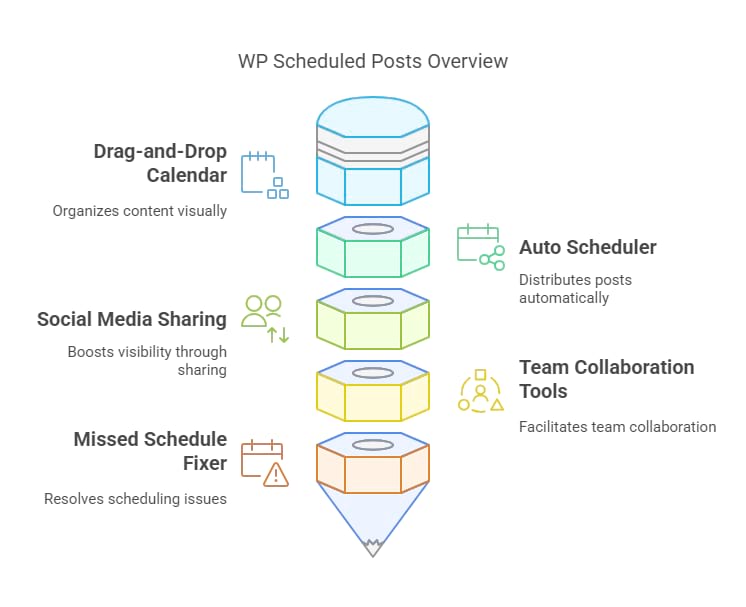
Here’s what WP Scheduled Posts offers:
- Drag-and-Drop Calendar
Organize your content visually with a drag-and-drop calendar. Quickly move posts to adjust your schedule. - Auto Scheduler
Automatically distribute posts based on your preferred publishing intervals. No need to manually set each time. - Social Media Sharing
Connect your social media accounts to share published posts automatically, boosting visibility. - Team Collaboration Tools
Allow multiple team members to work on the same platform. Assign tasks, approve drafts, and track changes effortlessly. - Missed Schedule Fixer
WordPress occasionally misses publishing posts on time. This feature ensures such issues are resolved automatically.
How WP Scheduled Posts Helps
Imagine you’re running a blog where you post five articles weekly. Manually publishing each post could take hours of your time every week. WP Scheduled Posts automates this process:
- You upload all five articles at once.
- Schedule them for specific days and times.
- The plugin takes care of publishing and social sharing.
This means you can focus on creating content rather than worrying about the logistics of publishing.
Features of WP Scheduled Posts in Detail
1. Drag-and-Drop Editorial Calendar
This feature is perfect for visual planners. With a calendar view, you can:
- See all your upcoming posts in one place.
- Drag and drop posts to reschedule them effortlessly.
- Add or edit posts directly from the calendar.
Example Use Case:
You planned to publish an article on Monday but decide to move it to Wednesday due to audience preferences. Instead of editing settings, simply drag the post to the new date in the calendar.
2. Auto Scheduler
With the auto-scheduler, you no longer need to pick dates manually. Simply set your preferred publishing frequency (e.g., one post daily), and the plugin will handle the rest.
Why It’s Useful:
For blogs with a backlog of drafts, the auto-scheduler ensures consistent publishing without extra work.
3. Social Media Sharing Integration
Sharing posts on social platforms like Facebook, Twitter, or LinkedIn increases reach and engagement. WP Scheduled Posts integrates with these platforms, automatically posting links to your new articles.
Key Benefits:
- Saves time by combining publishing and sharing into one step.
- Increases traffic by reaching more audiences.
4. Team Management Features
If you’re working with a team, WP Scheduled Posts simplifies collaboration. It includes:
- Role Assignment: Assign editors, authors, and contributors.
- Task Tracking: Track who made changes or submitted drafts.
- Approval Workflow: Review and approve content before it’s scheduled.
Example Scenario:
A small business with multiple writers can assign roles for content creation and let managers approve articles before publishing.
5. Missed Schedule Handler
WordPress can sometimes fail to publish scheduled posts due to technical issues. The “Missed Schedule Handler” feature identifies and resolves these errors automatically, ensuring your content is always published on time.
Why It Matters:
This feature guarantees reliability, especially for time-sensitive posts like product launches or announcements.
Pros and Cons of WP Scheduled Posts
Pros
- Time-Saving: Automates repetitive tasks like scheduling and social sharing.
- User-Friendly: Simple interface, even for non-technical users.
- Improves SEO: Regular publishing helps improve search engine rankings.
- Enhanced Collaboration: Makes teamwork seamless with role-based management.
- Error-Free Publishing: Ensures posts go live without delays.
Cons
- Limited Customization: Advanced users may feel restricted by the default features.
- WordPress Only: This plugin is exclusively for WordPress websites.
Who Will Benefit?
- Bloggers: Manage content calendars and post consistently.
- Small Businesses: Increase online presence with regular blog updates.
- Agencies: Simplify workflows for clients.
WP Scheduled Posts Lifetime Deal Overview
Pricing Plans
| Plan | Price (One-Time) | Websites Supported | Key Features |
| Starter Plan | $49 | 1 | Core features, auto-scheduling |
| Business Plan | $99 | 5 | Social media sharing included |
| Agency Plan | $199 | 20 | Team management tools |
Key Benefits of the Lifetime Deal
- One-Time Payment: Save on monthly subscriptions.
- Lifetime Updates: Enjoy continuous improvements at no extra cost.
- Scalable Plans: Upgrade as your needs grow.
Why Choose the Lifetime Deal?
Compared to monthly subscription tools, WP Scheduled Posts’ lifetime deal offers excellent long-term value. You pay once and use the plugin forever.
Use Cases and Real-Life Examples
How WP Scheduled Posts Fits Different Workflows
WP Scheduled Posts is versatile and works well for individuals, businesses, and teams. Let’s explore common use cases:
1. Bloggers
For bloggers, publishing consistently is vital for audience engagement and SEO. WP Scheduled Posts simplifies this by automating the scheduling process.
Example:
A food blogger wants to publish three recipes a week. Using the Auto Scheduler, they upload drafts on Monday and let the plugin publish them on Tuesday, Thursday, and Saturday. Meanwhile, the social sharing feature posts links on Facebook and Instagram, driving more traffic.
2. Digital Marketing Agencies
Agencies managing multiple websites or clients benefit greatly from the Team Collaboration and Multi-Site Support features.
Example:
An agency handles social media and blogs for five clients. Each client has unique publishing schedules. WP Scheduled Posts lets the agency:
- Assign specific roles to team members.
- Set different schedules for each website.
- Share posts on social media automatically after publishing.
3. Small Businesses
Small businesses often struggle to balance content creation with other tasks. This plugin saves time and helps maintain an active online presence.
Example:
A local coffee shop runs a WordPress blog and posts daily tips about brewing coffee. They use the Drag-and-Drop Calendar to schedule posts for a month in advance, keeping their blog updated without daily management.
4. E-Commerce Stores
Online stores using WooCommerce or WordPress blogs can use WP Scheduled Posts to schedule product launches and promotional content.
Example:
An e-commerce store plans to launch a new product on Friday. The team schedules a blog post, product page, and social media announcement for the same time, ensuring a synchronized launch.
WP Scheduled Posts Features – Detailed Breakdown
1. Auto Scheduler
How It Works:
The Auto Scheduler distributes posts evenly based on your set preferences. For instance, if you upload 10 drafts and set it to publish one post daily, the plugin automatically handles the timings.
Benefits:
- Saves time, especially for large content libraries.
- Ensures consistency without manual input.
2. Drag-and-Drop Calendar
How It Works:
The calendar interface lets you move posts to new dates with a simple drag-and-drop motion. It’s perfect for rescheduling without editing individual post settings.
Benefits:
- Intuitive design for beginners.
- Helps visualize your entire content pipeline.
3. Social Media Integration
Supported Platforms:
WP Scheduled Posts connects with Facebook, Twitter, LinkedIn, and more. After publishing a blog post, the plugin automatically shares the link and description to your connected accounts.
Benefits:
- Reduces the need for separate social media tools.
- Increases post visibility and engagement.
4. Missed Schedule Handler
How It Works:
If WordPress fails to publish a scheduled post (a common issue with certain hosting setups), WP Scheduled Posts detects and fixes the error immediately.
Benefits:
- No more missed deadlines.
- Reliable publishing for critical content.
5. Team Management
Features:
- Assign user roles (author, editor, contributor).
- Approve drafts before they’re published.
- Track edits and changes with timestamps.
Benefits:
- Ideal for businesses with multiple content creators.
- Improves workflow transparency.
Alternatives to WP Scheduled Posts
WP Scheduled Posts is excellent, but it’s essential to compare it with other tools. Here are some alternatives:
| Tool | Key Features | Pricing | Best For |
| PublishPress | Editorial calendar, notifications | Starts at $99/year | Teams managing editorial workflows |
| ContentStudio | Content and social media scheduling | $25/month (basic plan) | Social media-heavy strategies |
| CoSchedule | All-in-one marketing calendar | $29/month per user | Agencies managing campaigns |
| Nelio Content | Integrated content planning and analytics | Free (basic) or $12/month | Solo bloggers or small teams |
Why WP Scheduled Posts Stands Out
While these alternatives are strong contenders, WP Scheduled Posts offers unique advantages:
- Lifetime Deal: Pay once and save on recurring fees.
- Focus on WordPress: Tailored specifically for WordPress users.
- Ease of Use: Beginner-friendly features with advanced options.
WP Scheduled Posts Lifetime Deal Overview
Why Lifetime Deals Are Valuable
Lifetime deals are a one-time investment offering long-term benefits. WP Scheduled Posts provides lifetime access to all features, including future updates.
Advantages of a Lifetime Deal:
- No monthly or yearly fees.
- Continuous updates without additional costs.
- Long-term savings compared to subscription-based tools.
WP Scheduled Posts Lifetime Deal Plans
| Plan | Price | Websites Supported | Core Features |
| Starter | $49 | 1 | Auto Scheduler, Missed Schedule Fixer |
| Business | $99 | 5 | Includes Social Media Sharing |
| Agency | $199 | 20 | Team Management and Collaboration Features |
Is the Lifetime Deal Worth It?
Absolutely! Here’s why:
- Cost-Effective: Save hundreds on subscription fees.
- Future Updates: Always have the latest features.
- Scalability: Start with one site and upgrade as you grow.
Conclusion – Why WP Scheduled Posts is a Game-Changer
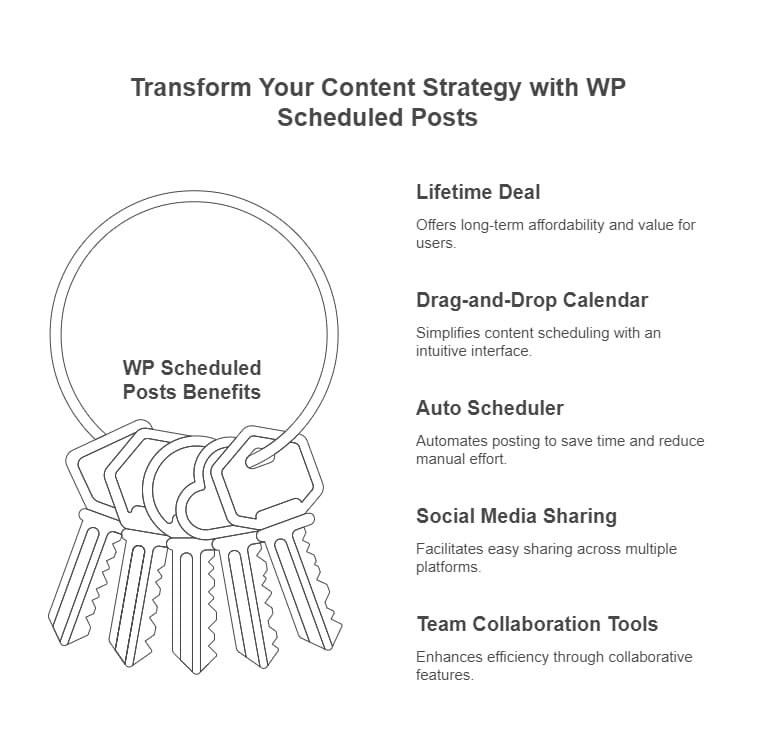
Consistency is key in content management. Whether you’re a solo blogger, small business owner, or digital marketing agency, WP Scheduled Posts simplifies your workflow. Its lifetime deal ensures affordability, making it a valuable investment for anyone using WordPress.
By offering features like the drag-and-drop calendar, auto scheduler, social media sharing, and team collaboration tools, WP Scheduled Posts not only saves time but also enhances efficiency.
If you’re looking for a reliable, beginner-friendly solution to streamline your content scheduling, the WP Scheduled Posts lifetime deal is worth considering.
Frequently Asked Questions (FAQs)
1. What is WP Scheduled Posts?
WP Scheduled Posts is a WordPress plugin that automates content scheduling and publishing. It includes features like a visual calendar, auto scheduler, and social media sharing.
2. Who should use WP Scheduled Posts?
This plugin is ideal for:
- Bloggers wanting consistent publishing.
- Small businesses aiming for better online visibility.
- Agencies managing multiple websites and clients.
3. How does the auto scheduler work?
The auto scheduler lets you upload multiple drafts and sets them to publish automatically based on your chosen frequency (e.g., one post daily). This removes the need for manual scheduling.
4. Does WP Scheduled Posts support social media platforms?
Yes, the plugin integrates with major platforms like Facebook, Twitter, and LinkedIn. It automatically shares your published posts, boosting visibility.
5. Can teams use WP Scheduled Posts?
Absolutely! WP Scheduled Posts has features designed for team collaboration, including:
- Role-based permissions (author, editor, contributor).
- Draft approval workflows.
- Task tracking for better transparency.
6. What happens if WordPress misses a scheduled post?
The plugin’s Missed Schedule Handler automatically identifies and fixes missed schedules, ensuring your posts go live on time.
7. Is WP Scheduled Posts suitable for beginners?
Yes, it’s designed to be user-friendly. Features like the drag-and-drop calendar and intuitive interface make it easy to use, even for those new to WordPress.
8. Are there any alternatives to WP Scheduled Posts?
Yes, alternatives include:
- PublishPress: Best for editorial workflows.
- ContentStudio: Combines content and social scheduling.
- CoSchedule: Premium solution for large teams.
- Nelio Content: Affordable option for solo bloggers.
However, WP Scheduled Posts’ lifetime deal and WordPress-specific focus make it a standout choice.
9. How much does the WP Scheduled Posts lifetime deal cost?
The lifetime deal offers three plans:
| Plan | Price | Websites Supported |
| Starter | $49 | 1 |
| Business | $99 | 5 |
| Agency | $199 | 20 |
10. Is the lifetime deal a one-time payment?
Yes, the lifetime deal requires a one-time payment, giving you access to all features and future updates without recurring fees.
Final Thoughts
WP Scheduled Posts is more than just a scheduling tool—it’s a complete solution for managing WordPress content efficiently. Its ease of use, robust features, and lifetime deal make it an essential plugin for bloggers, businesses, and agencies alike.
By automating repetitive tasks and integrating social media sharing, this plugin saves time and improves productivity. Whether you’re managing a single blog or a portfolio of websites, WP Scheduled Posts ensures consistency and reliability.Take advantage of the lifetime deal today and elevate your WordPress content strategy!



