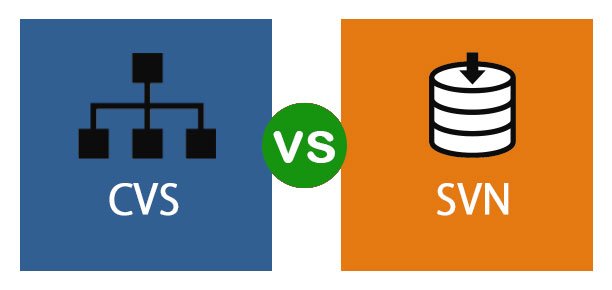Looking to understand the key differences between CVS and SVN? Look no further! CVS (Concurrent Versions System) and SVN (Subversion) are both popular version control systems used in software development. While they share similarities, they have distinct features that set them apart.
In this article, we’ll delve into the nuances of CVS and SVN, exploring their strengths, weaknesses, and how they differ in terms of functionality, usability, and performance. By the end, you’ll have a clearer understanding of which system best suits your needs. So let’s dive right in and explore the difference between CVS and SVN, shall we?
Difference Between CVS and SVN
Introduction
Version control systems (VCS) play a crucial role in the development of software projects by managing and tracking changes made to source code. Two popular VCS options, CVS (Concurrent Versions System) and SVN (Subversion), have been widely used in the software development industry.
While both CVS and SVN serve the purpose of version control, they differ in various aspects, including features, functionality, and workflows. Understanding the dissimilarities between these VCSs is essential for developers and project managers when choosing the most suitable system for their requirement. In this article, we will explore the key differences between CVS and SVN, highlighting their advantages, disadvantages, and use cases.
1. Architecture
CVS and SVN have different underlying architectures, which impact their overall performance and capabilities.
CVS Architecture
CVS is based on a client-server model, where the central repository resides on a server. Developers maintain a local copy of the source code files, and changes are synchronized with the server when committing updates. This architecture allows for simultaneous access by multiple users, making it suitable for collaborative development environments.
However, CVS lacks support for atomic commits, meaning that changes made by a user are not committed as a single transaction. Consequently, if multiple users are working on the same file simultaneously, conflicts may arise during the commit process.
SVN Architecture
SVN, on the other hand, uses a centralized repository model similar to CVS. However, it introduces the concept of atomic commits, ensuring that changes made by a user are treated as a single transaction. This feature provides reliability and consistency in version control operations.
Additionally, SVN also supports the concept of a working copy, allowing developers to work offline and synchronize changes with the central repository when they come back online. This offline mode enhances flexibility and productivity in distributed development scenarios.
2. File Meta-Data Handling
File meta-data refers to information associated with a file, such as permissions, ownership, and timestamps. CVS and SVN employ different strategies for handling file meta-data.
CVS File Meta-Data Handling
In CVS, file meta-data is not preserved during the version control process. When a file is checked out, the meta-data is set to the current system defaults, making it challenging to track ownership or timestamp changes.
SVN File Meta-Data Handling
In SVN, file meta-data is fully preserved, allowing the system to maintain accurate information about ownership, permissions, and timestamps. This capability enables better auditing and tracking of changes, offering a comprehensive view of the history of a file.
3. Branching and Merging
The ability to create branches and merge changes plays a crucial role in software development, enabling parallel development and collaboration between team members. CVS and SVN differ in their approach to branching and merging.
CVS Branching and Merging
CVS provides support for branching, allowing developers to create separate branches to work on different features or bug fixes. However, merging changes back into the main branch can be complex and error-prone. CVS lacks automated merge tracking, which makes it challenging to identify conflicts and resolve them efficiently. This limitation often leads to manual intervention and potential errors during the merging process.
SVN Branching and Merging
SVN offers more advanced branching and merging capabilities compared to CVS. It provides built-in support for branch tracking, making it easier to identify conflicts and perform seamless merges. SVN also allows for the creation of lightweight branches, reducing the overhead associated with branching operations. These features simplify collaboration and minimize the risk of errors during the merging process.
4. Performance and Scalability
Performance and scalability are critical factors to consider when selecting a version control system, especially for large-scale projects with numerous contributors.
CVS Performance and Scalability
CVS has been around for several decades and is known to exhibit performance limitations in large repositories. This is primarily due to its file-based storage structure, which can impact operations such as branch creation, updates, and commits. As a result, CVS may struggle to handle extensive codebases or repositories with high user concurrency.
SVN Performance and Scalability
SVN, designed as a successor to CVS, addresses many of the performance concerns. Its database-backed storage structure allows for efficient handling of large repositories. SVN’s optimized data model and indexing mechanisms enhance the speed of operations, making it more suitable for projects with substantial codebases and a large number of contributors.
5. Community and Support
The strength of the community and availability of support resources can greatly influence the success and longevity of a version control system.
CVS Community and Support
CVS has been in existence since the 1980s, which means it has a long-established community of users. However, support and development for CVS have declined in recent years as many organizations have transitioned to more modern VCS options.
SVN Community and Support
SVN has a large and active community that actively contributes to its development and maintenance. The community provides extensive support resources, including documentation, forums, and third-party tools. SVN’s continued popularity and active community ensure that users can readily find assistance and resources when needed.
6. Integration and Ecosystem
The ability to integrate with other development tools and systems is essential in enhancing productivity and streamlining workflows.
CVS Integration and Ecosystem
CVS integrates with various development tools and IDEs, although support may vary depending on the specific tool. It also has integration options to connect with bug tracking systems, making it easier to link code changes with corresponding issues.
SVN Integration and Ecosystem
SVN offers robust integration capabilities, with support for a wide range of developer tools, IDEs, and build automation systems. SVN’s ecosystem includes extensions and plugins for popular development environments like Eclipse, Visual Studio, and IntelliJ IDEA. This extensive integration support fosters an efficient and seamless development experience.
In summary, CVS and SVN are both version control systems with different features and capabilities. CVS utilizes a client-server model, lacks atomic commits, and has limitations in handling file meta-data. On the other hand, SVN incorporates a centralized repository model, supports atomic commits, and provides better file meta-data handling. SVN also excels in branching and merging, performance and scalability, community and support, as well as integration and ecosystem. Ultimately, the choice between CVS and SVN depends on the specific requirements and preferences of the development team.
Git vs SVN Differences
Frequently Asked Questions
What is the difference between CVS and SVN?
CVS (Concurrent Versions System) and SVN (Subversion) are both version control systems used to manage and track changes in software development projects. While they serve a similar purpose, there are key differences between the two:
How do CVS and SVN handle branching and merging?
In CVS, branches are created by copying the entire project directory, resulting in duplicate files. Merging changes from one branch to another can be complicated and error-prone. On the other hand, SVN utilizes a more efficient approach called “copy-modify-merge.” This means that branches and tags in SVN only store the differences between files, making merging and branching much easier and less error-prone.
What are the advantages of SVN over CVS?
SVN offers several advantages over CVS:
- Atomic commits: SVN allows for atomic commits, which means that all changes in a commit are applied as a single, indivisible unit. In CVS, commits are not atomic, so partial commits can lead to inconsistencies in the codebase.
- Renaming and moving files: SVN tracks file renaming and moving operations, preserving the full history of changes. CVS treats renames and moves as regular file modifications, resulting in a loss of historical information.
- Repository-wide revision numbers: SVN assigns a unique revision number to each commit across the entire repository. CVS uses separate revision numbers for each file, making it harder to track changes across the project.
Can CVS and SVN be used together?
While it is technically possible to use both CVS and SVN together, it is generally not recommended. The differing philosophies and mechanisms of these version control systems can lead to compatibility issues and confusion. It is usually better to migrate fully from CVS to SVN or choose a single version control system that suits your needs.
Is it possible to migrate from CVS to SVN?
Yes, it is possible to migrate a project from CVS to SVN. SVN provides tools and guidelines to facilitate the migration process, allowing you to preserve history and maintain continuity. However, proper planning and testing are essential to ensure a smooth transition.
Which version control system should I choose: CVS or SVN?
The choice between CVS and SVN depends on the specific needs and requirements of your project. If you are starting a new project, it is generally recommended to choose SVN due to its improved features, such as atomic commits and efficient branching and merging. If you are using CVS and considering a migration, SVN is a popular choice for its enhanced capabilities. Ultimately, evaluating your project’s specific needs and consulting with your development team will help you make an informed decision.
Final Thoughts
CVS and SVN are both version control systems. CVS is an older system that is mainly used for small projects and has limitations in terms of branches and merging capabilities. On the other hand, SVN is a more modern and robust system that offers improved features and scalability.
With SVN, you can easily manage multiple branches, track changes, and collaborate efficiently. Overall, the key difference between CVS and SVN lies in their capabilities and suitability for different project sizes and complexities. SVN is the preferred choice for larger and more complex projects due to its advanced features and flexibility.